Given that Elektron’s announcement of the Octatrack Mk II and the fact that I’ve been looking extra hard at my Octatrack in the corner collecting dust for the past few weeks as I gather, organize, convert, and create one-shots and loops from random recordings and found sounds, and since I’ve been equally hell bent on simplifying my workflow, maybe ditching some gear and deciding when things are too redundant, I decided to revisit this expensive object of much disdain and affection.
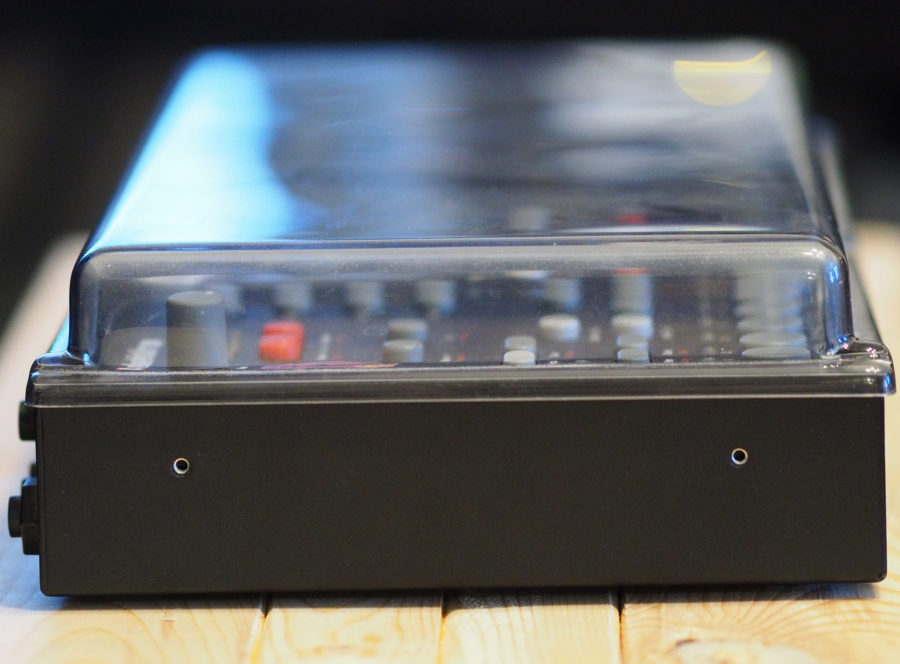
The Backstory
I’ve had my Octatrack since 2013. It was one of the big acquisitions I made when I decided to go deep on “found sound” and sample manipulation. It coincided with me buying my first turntable since I was probably in junior high, when I got a GE once-piece component system for Christmas, which also had a set of dual cassette decks. I used that a lot back in the Columbia House collection and radio dub days to make all kinds of crazy random mix tapes and overdubs from stuff I recorded on my brother’s Talkboy and tricks I figured out with the dual cassette deck and signal bleed in the switches that could be positioned halfway between two sound sources. I did a lot of goofy things with sound on that thing by manipulating playback speed and tape bleed and deck to deck editing . The Octatrack was gonna be a new friend with new ideas on sampling along side about 20 years of new appreciation for experimental sound and sample manipulation and with live performance angles to boot. This was all without touching a dirty filthy computer and it wasn’t going to have the compromises that simplicity brings with the OP-1.
I second guessed this purchase over a year BEFORE I bought it. The demos are impressive. MrDataline’s jazz controller hands had won me over. However, right away, my biggest fear was that it was Ableton in a box, and I should’ve held fast on that thought. Four years later, I’m still concerned about this and I haven’t used it much. So again, in my summer of sampling theme that I’ve only just now conceded to calling it, I’m revisiting the Octatrack.
My biggest problem with the Octatrack: Elektron Madness
I want to preface what is probably going to be another user-error bitch-fest that I adore Elektron gear, including the Octatrack, with all it’s flaws. I am even accustomed to their weird workflow and I use the A4 and AR a little more, but most often with an external sequencer. The Octatrack took some of the worst parts of that flow in a few other directions deeper, because of the nature of the 4-part beast and it’s relation to banks and scenes, that I do not think are very clear to the user and are a HUGE reason the learning curve is so steep. IMHO, these are these are the biggest mistakes they have made as a company and while they are very forgivable, they do come at the user’s expense and set them up for a lot of fairly frustrating misunderstandings because things do not work like magic. That said, I do not think you can buy a better hardware sampler at that price and you’d have to spend about $1200-1500 to get something in hardware that can do all the things the Octatrack can do in the first place. On top of that, the Octatrack is reliable, well built, and if not for the fact that I am haunted by wasting money on redundant gear, I would never second guess this purchase. The problem is that I do feel like I’m deliberately putting myself at a disadvantage that can be called “creative limitation” in one instance and masochistic in another.
Elektron adheres to and defies convention almost arbitrarily it seems. As mentioned before, my primary beef is with Elektron’s notion of Kits being thrown out for Parts which still is not a label that makes a ton of sense because it encapsulates so much more, and then banks to parts, Slots in relation to the project and the rest of your preset or sample library is just bonkers confusing if you’re not aware of how Elektron does things, but I guess it’s not the biggest problem. It also doesn’t help that they used the same terminology as Ableton in context to “Sets” and “Projects” and basically flipped them. They took terminology used in a similar product, that would be immediately easy for someone who understood said product, and made it non-intuitive by inverting the meaning. Also, when I make a beat on the Tempest or Elektribe, all the sound settings are tied to and saved in that pattern. This is not the case in the Elektron methodology on ANY of their synths. With Elektron, each patch or preset is what we in the programming industry refer to as a “reference pointer.” It is not the patch itself. It points to the patch which itself can be used on multiple patterns and the only way to save your changes to these patches is to modify the kit that is assigned to your pattern, but if you modify the kit, you modify every instance in which that kit was used. I got a fucking migraine just typing that. The bottom line is that your sound settings are not unique to your pattern and this is stupid all over and not intuitive. Elektron, update all your firmware and cut this shit out. Seriously, the hatred I have for this one aspect of what Elektron does sends me into a bad place.
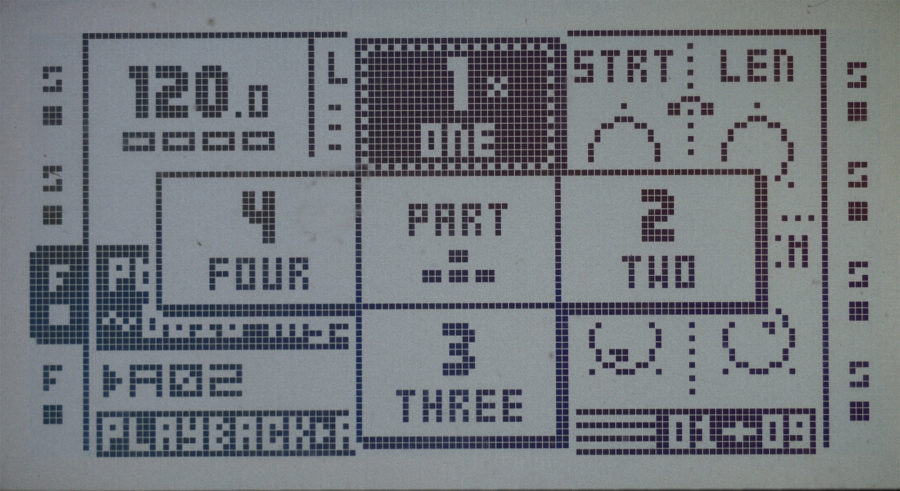
Non-intuitive naming and grouping is only worse on the Octatrack and it’s the singular thing that hangs people up every time when learning the Octatrack. Even Octatrack users a few months in have to refresh themselves on the relationship between banks, patterns, parts, and scenes. Elektron goes one level of non-intuitiveness further and starts referring to “Kits” which is the terminology on the Analog 4 and Analog RYTM as “Parts.” Yeah, like the sets/projects mixup, I don’t think “parts” translates well in what they’re intended to be, because when I think “part” I don’t think “The entire collection of settings for 8 tracks and the accompanying scenes, which master effects settings… that sounds closer to a whole than a part, or perhaps a “kit.” Kits are essentially what these parts are …except that you’re limited to 4 per bank, so at least the exclusivity issue is a little less likely to create havoc outside of that particular bank, but this still only gets more confusing. Then there’s “scenes.” One of the coolest things Elektron does on all three of the black boxes is give the user to create meta-controls which give them a lot of power over the evolution of multiple sounds over time, which is great for a live performance. Scenes are basically snapshots of select controls across all 8 tracks that you can morph between. And then there’s “Flex” vs “Static” tracks. Try to guess what that means. Now, if I’d said “RAM Player” vs “CF Player” or “StoragePlayer” or chosen words that indicated WHERE the samples were coming from rather than “flex” and “static” which you can easily convince yourself works both ways. It’s the mental equivalent of a USB port that you have to plug in 3 times to figure out which side is up. Not intuitive.
Where is the overlap
Everywhere. Let’s start by making this simple and throwing out the effects section, save for the cross-fader control discussion. What can you do with effects outside of that, in context to Octatrack? You can record parameter locks. This is not particularly unique the Octatrack. You can definitely do this with finer granularity in Ableton. With Push 2, you can even do it with knob twisting satisfaction and with higher resolution knobs, if you already have the Mark I Octatrack. Loading up a bunch of samples.

Sampling
This is where the Octatrack shines. If what you’re looking for is an easy way to record and layer loops without a computer, I don’t know if you can really do better. It is absolutely the most easy to use hardware sampler I’ve used and it has a decent editor. The Elektron workflow rears it’s head again when discussing how recording buffers work because it’s a little confusing, but suffice to say that you have 8 stereo recorders that do not have to have anything to do with what’s going on in your current part/pattern/etc. unless they’re assigned to playback the recording buffer, which is also probably the most unique thing the Octatrack does. The Octatrack is such an expert sampler, that it can have synchronized record and playback triggers in ways that I have not seen anywhere else. It’s kind of even hard to describe, but the easiest way I can put it is that you can record to the buffer on one beat and play back on another. This can be great for creating glitchy real time beat chopping effects. As a hardware sampler, the Octatrack is aces.
Sample Editing
Sample editing is one of those things I’ve long since decided I’d rather do on the PC and I think 90% or more of the time, most Octatrack users probably do as well, and not because Octatrack has a frustrating sample editor. It is actually pretty good and as close to a PC sample editor as you’re likely to find in such a tiny display window. Slicing is pretty easy.
The sequencer
Ableton wins hands down, but mainly because I need a mouse and more hotkeys for my deep sequencing sessions and I also prefer a proper arrangement timeline to bounce things between shorter and longer ideas and back again. Octatrack has a song mode and a pattern mode. Song mode is probably as powerful as any other groovebox and the pattern sequencer is absolutely fine and fairly intuitive., but if I’m forced to pick a favorite, I pick Ableton because I can finish ides and tracks in Ableton quickly and not feel like my workflow is hampered by the input device.
The browser
Again, Ableton is going to stomp in this category. Any shell and search functionality I have in a standard OS is going to destroy the OT for finding things quickly and I can also browse individual sounds much faster on the Push 2. If filling up slots is the game, Ableton wins. If organizing and renaming is the game Mac and Windows win.
Automation
You’re likely not going to run into the upper limit on p-locks, but they are limited to 16 per bar, but you can adjust them with microtiming p-locks to make trigs and p-locks have a looser, less gridlike feel. Ableton can do all these things and without the 16 step limit, if you just record or place raw MIDI data. I also would’ve rather had more control over the slope between p-locks since they’re only limited to 16 per bar. All automation is done in patterns on Octatrack. You can now, thankfully, record automation in the session view in Ableton 9.
Looping/Time-Stretching
Looping is near-automatic because Octatrack automatically beatmatches any sample it loads and time-stretches it. You just need to put your trigger where you’d like it and set the pattern length for your track. The ease of importing, time-stretching and playing a loop in time with the rest of the mix is something that Octatrack and Ableton have in common, but they are both in a separate league from the competition and I have yet to see stretching in hardware as good as the OT. The time-stretching can also be applied to chromatically played samples so that the playback time is consistent at each pitch, for a full 2 octaves. There are also preferences for time-stretching that are not 1:1 with Ableton, but close enough.
Sample Playback Tracks
Octatrack and Ableton are in their own league for flexibility here. The time stretching and synchronization of loops is pretty easy, to the point of being automatic most of the time. When you break down the voicing of the Octatrack, which is what you’ll be using to create your tracks, it’s really simple. There are playback speed and pitch controls, re-trigger controls, slot and slice and sample start controls. Beyond that, there is a typical VCA style mixing control with envelope and pan controls as well. There is an LFO section with 3 LFOs and 3 destinations as well as an LFO designer that will allow you to create custom LFOs which can be assigned as the shape for any of the LFOs in a current… wow… in total Elektron fashion, I’m so confused that I don’t know if this is limited to bank, part, or pattern. It doesn’t matter much in this case. Just know that there are custom LFO shapes. The Octatrack definitely keeps up nicely with Simpler here.
Also, and often less talked about is that this is a great loop mixer. You don’t really need to use the trigs to sync your loops up and have a lot of fun with your existing catalog of loops in place of patterns. While you can benefit from dropping a trig where you want your loop to start, if you pick it back up, it will not restart the loop in the middle, just because it’s a 1 bar sequence and a 4 bar loop. The need for trigs seems almost implicit in the design, but you can just hold down a track and hit play with no triggers and your loops will keep right on looping until you hold down that track and hit stop or stop the entire sequence. You really could use this as a DJ rig, although I have yet to hear of anyone doing this directly in place of an entire DJ setup, but it does seem quite doable without being limited, really, unless you need a cross-fader curve knob. It really can be an 8 deck DJ machine. The ease of loading samples in and out doesn’t leave you learning for a DJ controller and a laptop really, but I would definitely put all my tracks into the static slots before hand so that there wasn’t much fumbling around when I wanted to pull something into a deck. Folder navigation on this thing is NOT particularly fun.

Effects
Ableton is going to mop the floor with the Octatrack on variety and quality of effects. It’s just a fact. It’s a little unfair to compare the two in this regard, but because the functionality is so close, it’s worth considering what you’re leaving behind when you ditch the computer. If you have been at it a while, you probably have a metric shit-ton of VSTs. There’s a good chance that you have Guitar Rig which has better delays, reverbs, distortions, filters, etc. How precious are your delays and reverbs? I still have an old analog RE-301 Chorus Echo because much as I really like and trust the one in Guitar Rig, I still think the decay of real tape feedback over time is something different. I am fairly picky about my effects. While I’ll use the Octatrack effects and they do provide a nice bit of variety to make the kit itself complete and definitely a capable all-in-one sample production powerhouse and performer, they are a compromise. Oh yeah, and it would’ve been nice to see more variety in the filter modeling department.
The differences
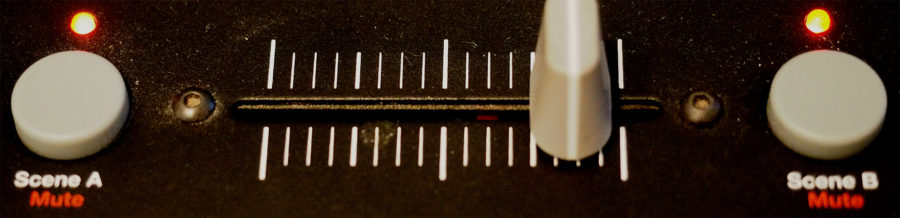
The Crossfader
The crossfader is what immediately get’s most people’s attention from the demo videos, and with good merit. Because of the amount of control you can put into each preset or “scene” you can really drastically change the sound of even one pattern by swiping to one side, swapping the preset on the other, swiping back, rinse and repeat, or, you can simply hold down the scene button and swap presets in real time which is also nice from a performance standpoint. However, as far as I’m aware, there’s no way to send “program change” or something to switch scenes, so I don’t think you could sequence it. This does not detract from the fact that you have a highly customization 1 dimensional Kaoss Pad type interface with 8 separate tracks to control. Depending on how you plan your sequences, this can definitely make the beat repeat feature shine, but it’s all about spacing out your triggers so that the retriggers happen at interesting points, rather than just quarter notes like Traktor’s effects or other beat repeat effects can do.
Cost
Octatrack is $1349 brand spanking new and has been out long enough to have a fairly thriving market full of conflicted owners like me and buyers who were previous conflicted owners like me, deciding to pick it up again. This is why I’ve held off on parting ways with mine. Seriously, if you read any forum posts about people thinking along these same lines of comparison, you will find people questioning whether the Octatrack has a place in their studio. That said, the regrets seem to go both ways before and after purchasing, but I suppose that’s a good thing. There are plenty of people who love the Octatrack, even after they’ve parted ways with it. This means a new user might be able to score one much cheaper, especially if they are satisfied with the Mark I which is not very different at all from the Mark II, and might be dipping into territory that is normally occupied by much less capable hardware at the same price for new gear The question of if you need an Octatrack when you have a PC and Ableton is still a valid one, because it’s not trivially inexpensive by any stretch of the imagination, but if you have neither, the Octatrack looks mighty attractive, especially if you travel sans-laptop.
Form factor
Despite the tiny interface, even relative to the Push 2 (which the Octatrack is less than half, probably a third of the size) it does what it does very well within those confines. I think some of these workflow decisions were arbitrary, but Elektron still deserves credit for developing a workflow that is _very_ fast for hardware that has lots of shift functions and pages of parameters. Yet somehow this never feels like as big of a compromise as it does on other devices.
Ruggedness, Redundancy and Reliability
The Octatrack is built like a tank. It’s battle tested. It’s as reliable as you’re likely to find a piece of gear for playing out. They are also fairly easy to find in probably any major city and you can definitely order one and have it shipped overnight, if you’re on the road in a pinch. As long as you have a backup of your CF card, you’ll be in business as soon as the UPS guy shows up. You COULD get away with this if you’re diligent about your backups on your performance PC, but that backup better include your last OS state as well. If you’re re-installing anything, you just lost completely to the Octatrack. At any rate, it’s going to take considerably longer to restore from Time Machine than just popping in a restored CF card.
Live performance
I’ve jammed with the Octatrack but you definitely need to do your pre-prep beforehand. This is not something that is fun to make beats on with your buddies unless you have all your flex slots loaded up before hand and your beats pre-sliced, but that’s true to an extent anywhere that you start with no presets. It’s not usually fun to do sound design or audition samples on the spot. The Octatrack seems to be built equally well for performance and making beats, and if you’re playing out, especially if you’re traveling, it’s nice to rely on a small, replaceable, rugged, reliable piece of gear over a fairly reliable but still somewhat more fickle PC. That is not to say that I have never seen the Octatrack lock up. However, if that happens, you’re talking about a 30 second power cycle until you’re back up right where you left off.
Also, live performance is the one place where parts show promise. It would be extremely convenient for extending your palette in a live situation to simply and quickly just swap out all the samples and keep the trigs. That’s exactly what parts do. However, there is the small matter of p-locks and mapping to just any old knob in the same slot as the previous effect knob that was automated with the p-lock. Also, from a live performance standpoint, p-locks are complete overrides of the knob position when you’re manipulating a parameter directly, but relative if you use the crossfader. I think once you turn off recording, it should be relative to the knob position no matter what, which would add more live tweaking flexibility and you could be more subtle with your p-locks rather than spanning the entire range of values, and then simply offsetting them. I’d also like to see attenu-verter functionality added to how p-lock offsets are treated, but that might be too much complexity.
Conclusion
First let me say that if you are intimidated by DAWs, you will be no less intimidated by the Octatrack. It’s easily just as hard to learn as Ableton and feels more obfuscated and without the benefit of tooltips. Also, it’s my fault that I have any redundancy among my own gear. While I have tons of complaints about the OT, nothing is perfect, and there are zero show stoppers in getting the job done on the OT. None. That said, I think I’m finally at the point of saying that yes, short of retriggers and the crossfader meta control, you can literally do everything in Ableton that you can do on the Octatrack and IMHO it doesn’t really lend itself to a more creative workflow. If you really know the Octatrack, you could probably maybe keep up with someone who only had 3 months in on Ableton as far as speed of getting things done, but if you don’t know by now, I’ll tell you, that doesn’t mean you’re going to produce more music. It just means you can produce music faster. I definitely think because of the hi-score keyboard, lack of mouse and keyboard for sample editing, small screen, limitation of only 16 steps and no easy time scale to extend that beyond 1 bar without paging through bars, Ableton with a Push 2 is superior in just about every way,
But…
It costs a lot more money to do Ableton right. You’re looking at buying a decent PC or Mac, and to be fair to the Octatrack on portability, let’s make it a laptop. That’s going to be $800-3,000, and you get what you pay for on this one. You want to be closer to the middle for sure, if you’re not just playing a few tracks with a few effects. Then there’s the Push 2, which is currently going for $800 without any discount or tax. You COULD get by with internal audio, but likely you’ll want at least a $200-300 audio interface. Now you’re looking at $2600 for a modest portable PC that does quite a bit more than the Octatrack. It’s also heavier as well as more expensive, harder to transport, more room in your precious carry-on space, and probably not as rugged and reliable. I would also point out that after spending all this, you still have no paid plugins or even a full version of Ableton, but it will probably still keep up with the Octatrack. If you want to upgrade to Ableton Live Suite, which I recommend, because you get a wealth of other features, then you’re looking at another $649. As you can see, things get really expensive in PC world. Of course this is so much more than what the Octatrack does or was intended to compete with, it still does in the minds of gearheads like me that have nebulous ideas of how we’re going to use gear when we get it and then find the reality is that the magic was in you all along.